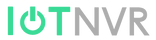LoRaWAN Gateways FAQ - 2021.01&02&03
Q1: Is it possible expand the memory and flash of IOT-G65?
Answer: To upgrade the memory and flash, we will need to re-design and produce the hardware, which take quite a long time. Highly recommend you to contact your sales account for commercial evaluation if you are working on a certain project.
Q2: Could you please let me know when you can include LBT functionality in IOT-G65 LoRa gateway?
Answer: LBT is ready in Linovision sensors.
Q3: Do you have a LoRaWAN gateway with an on board MQTT broker?
Answer: Currently our LoRaWAN gateway doesn't support as MQTT broker. If you have a certain project that requires this feature, you are welcome to contact us for more information.
Q4: Is it possible to control the gateway, create/delete device and get last payload from sensor via REST API?
Answer: No. Currently REST API is not available. Our gateway allows to create /update/ remove devices from third party server via MQTT, and obtains the real-time data after the sensor uplinks the data. You can submit ticket to support@linovision.com for more information.
Q5: Can I use IOT-G65 as WiFi AP with SIM card?
Answer: Yes. IOT-G65 supports WiFi as access point. You can configure it as AP with/without SIM card.
Q6: Is the gateway IOT-G65 compatible with the Thingsboard platform?
Answer: Yes, IOT-G65 is compatible with the Thingsboard. You can submit ticket to support@linovision.com for instructions.
Q7: I am trying to set the IOT-G65 to access the WAN through the local network. I have changed IOT-G65 Wireless IP address to 192.168.1.100. I need to set the eth0 port IP address as 192.168.1.101 (or similar), with a gateway address of 192.168.1.1 to access the internet through my router. (255.255.255.0). I just get a fail message.
Answer: It’s not possible to configure the WAN IP and wireless IP address under the same subnet 192.168.1.0. You can configure in different subnets.
Q8: Is it possible to monitor the internal temperature of the gateway?
Answer: The gateway does not install temperature sensor inside the device. The way is to open the case to measure temperature.
Q9: What is the difference between IOT-G65 and IOT-G67?
Answer: Please refer to the below chart:
| Item | IOT-G65 | IOT-G67 |
| Antenna | 2* Internal antennas, 1* External Antenna Connector Optional, equips with 1*18 cm LoRa Antenna | 2*Internal Antennas + 2* External Antenna Connectors, equips with 2*60cm LoRa Antennas by default |
| Ingress Protection | IP65 | IP67 |
| Power Supply | 1. 9-24VDC by Jack connector 2. 802.3af standard PoE |
1.802.3 af standard PoE 2.12V DC by M12 connector Support Power-Failure alarms |
| GPS | No Support | Yes |
| Installation | Desktop, Wall or Pole Mounting | Wall or Pole Mounting |
Q10: I have a Lora gateway whose frequency is EU868, how can I change to AS923?
Answer: No, it can't change to AS923 since the board and Lora module (hardware) of EU868 and AS923 gateway are different.
Q11: I have a IOT-G67 gateway with 2 external LoRaWAN antennas.
1. What is the purpose of having 2 antennas? Can I connect only 1 antenna?
2. What is the gain of the internal antenna and the external antenna?
Answer:
1. IOT-G67 supports 3 antenna types:
A. Internal Antenna: use two internal antennas, one for transmitting data and the other for receiving data.
B. 1 x External Antenna: ANT1 external antenna is for receiving data usually. If the gateway sends and receives data at the same time, ANT1 external antenna is for transmitting data, and internal antenna is for receiving data.
C. 2 x External Antennas: ANT 1 is for transmitting data and ANT2 is for receiving data.

2. The gain of the internal antenna is about 0.62~0.85 dBi and for external antenna(60cm-high hfibre-glass epoxy antenna) that we provide is about 3.9~4.52dBi.
Q12: Can you please share a document/video on how to register Linovision gateway on the new TTSv3 server?
Answer:
You can refer to the below articles:
How To Connect Linovision Gateway to The Things Stack v3 via Semtech Packet Forwarder
Q13: I have connected the gateway to our WiFi network, and got the sensor connected. Can you get the gateway to have access to the Internet?
Answer: If you need the gateway to access the Internet via WiFi/WLAN networks, go to Network-> Link Failoverr -> WAN Failover to change the main interface to wlan0.
Q14: I plan to connect a battery directly to the DC input of the IOT-G67 and the battery voltage can vary from around 9 to 14 V. Please advise the battery requirements.
Answer: The DC voltage level requirement of IOT-G67 is 9-12V DC,and the power consumption of the gateway is 3.6-4.8W. You can check the battery info based on these parameters.
Q15: I'm unable to add my sensor to the IOT-G65 after Factory Reset and it shows "object does not exist". Please kindly advice & assist.
Answer: You can refer to this article How to Connect LoRaWAN Node/Sensor to Gateway and make sure you have added Application and Profile correctly. You can submit a ticket to support@linovision.com for further help.
Q16: Can the Linovision LoRaWAN gateways point to two network severs? Eg. TTN Public and another private at the same time with the same.
Answer: No. Linovision gateways could only connect to one network server at the same time. If you want to use two servers, generally it could be processed in server side.
Q17: Is it possible to edit and customize packet forwarding on Linovision Gateway by us?
Answer: The packet forward is not open for custom currently. If you have a certain project that requires customizing packet forwarder, you can contact your sales account manager for evaluation.
Q18: How much distance range can the Gateway cover in urban and rural areas?
Answer: The distance range of IOT-G67 is about 15km on the sea level and 1km-3km in the urban area(depend on the obstruction intensity).
Q19: I need the gain of IOT-G65/IOT-G67 (868M) external LoRa antenna.
Answer: The gain of IOT-G65/IOT-G67 external LoRa antenna is 2dBi/4.52dBi.
Q20: In the gateway I can't ping a domain, but I can ping an IP address.
Answer: You can double check if DNS server is added or correct it in Network->Interface -> Port.
Q21: Does Linovision Gateway support redundancy protocol to set up two gateways as network server?
Answer: No, the gateway doesn't support it.
Q22: When we test the communication between the gateway and TTN in our office, all works fine. When we move the gateway to other location in my city, at first it appears like "connected" and a couple of hours later it ends up with like "not connected" and remains in that condition. Do you have idea if we need to make some additional configuration in the IOT-G67 or if the TTN (free version) is blocking our gateway?
Answer:
- Since you moved the gateway to other place, you can double check if gateway still has Internet access by using the ping tool in Maintenance->Ping of web GUI.
- If network status is good, you can connect gateway to TTN through TTN package forwarder. Please refer to this guide How to Connect Linovision Gateway to TTN. Sometimes Semtech UDP package forwarder is unstable.
Q23: I can't connect IOT-G65 gateway to Linovision IoT Cloud. What's wrong?
Answer: The main trouble shooting steps are as below.
- Make sure the gateway has network access. Please refer article Fail to Access the Network of Linovision Gateway if network failure.
- "Linovision IoT Cloud" is enabled in gateway web GUI.
- You have added gateway on Linovision IoT Cloud with the correct SN.
Q24: Is it possible to have data storage in Linovision Gateway in case of network failure?
Answer: Linovision gateways do not support data storage currently. You can contact your sales representative for evaluation if you have certain project that requires this feature.
Q25: How can I improve the LoRaWAN® coverage of IOT-G65/67?
Answer: Please refer to article How to Improve the LoRa Signal.
Q26: Can you tell me some unique features of Linovision Gateway which are different from other brands?
Answer: You can refer to the following product highlights of Linovision gateways.
- Support multiple gateway integration
- Forever-free Embedded network server
- Friendly Linovision IoT cloud integration
- Some other features such as Node Red, Class B, Multicast, frequency Sweep
Q27: For IOT-G6x gateway, the new downlink topic includes "$deveui" as wildmask to appoint messages to a certain device. Are there any more wildmasks to use/apply on topics configuration?
Answer: Currently there is no other wildmask supported in the topics except the $deveui in the downlink on the web.
Q28: We would like to "hard-code" the Broker Address of the MQTT Server in your LoRaWAN® Gateway. The editing should be allowed only for any Authorized Personnel using a secure "password".
Answer: The gateway supports multiple levels of user authority. Users with Read-Only permission are not able to edit any configuration.

Q29: We have the gateway on our roof and problems with the signal in our rooms. Do you have suggestion?
Answer: If you want to manage the sensors in the buildings instead of sensors in remote locations, it's recommended to install the gateway in the middle or nearby building instead of on the roof. You can also increase the gain of the antenna to cover better in nearby area. Here is article How to Improve LoRa Signal for your reference.
Q30: I configure Ethernet port and cellular failover in the gateway. If we move the gateway to another building in our company, should the Gateway be reconfigured to the Internet network of that building?
Answer: It depends on the network structure of your company. After moving to another building, you can check if Ethernet WAN is working fine by ping tool. If yes, then no need to change anything else in the gateway.
Q31: Is the sensor able to renew Azure SAS Token automatically in Linovision gateways?
Answer: Currently, it isn't. It's recommended to use the token for 5 years.
Q32: What is the default username and password for Linovision gateway?
Answer: The default username and password for all Linovision gateways is admin/password. You can download documents for more Linovision product information from product page.
Q33: How many devices can I add on the device list of the IOT-G6X?
Answer: Unlimited, but it is highly recommended that no more than 2000 units are added.
Q34: How can I integrate your built-in NS in gateways with my platform?
Answer: Linovision gateways support MQTT, HTTP and HTTPs protocols to integrate your IoT platform, and we also integrate the Node-Red to interact with your platform.